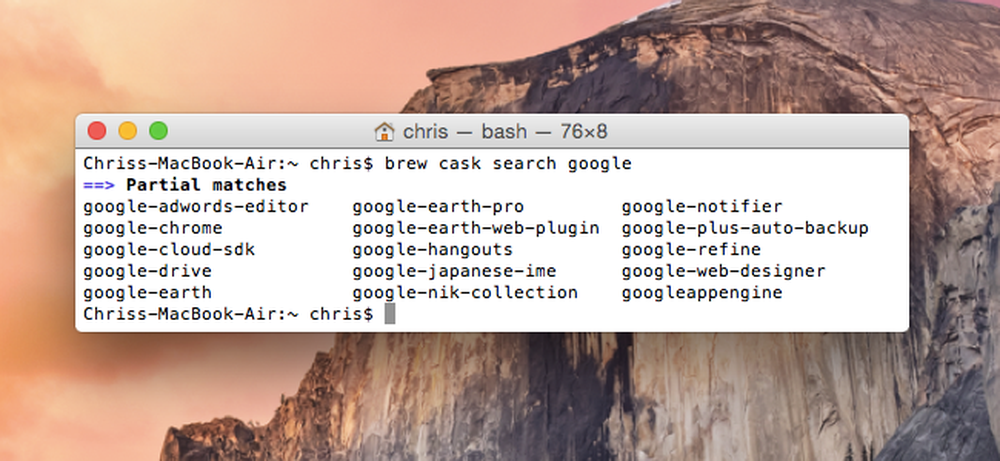The Homebrew Channel is a custom channel for the Wii created by Team Twiizers. This handy channel allows you to run unofficial programs for the Wii called homebrew.
Over the years, the Homebrew Channel has received many updates to keep it compatible with the Wii system updates and to add new features (like theme support).
Using the Homebrew channel is simple.
All you have to do is to put the files in the
correct folders.
First make a folder called
apps on your SD card / USB device. This is where all our
apps will be placed.
Everyapp needs its own folder in the apps folder. And in that folder you canplace the
dol/elf (the actual app). The Hombrew channel can only loaddol/elf files named boot.dol/elf
Examples: SD:/apps/cIOS_installer/boot.dol or USB:/apps/hackmii_installer/boot.elf
The homebrew channel will always look first on the
SD card, and when nothing is found, it looks on the
USB device.
There are two more files that can be in the same folder of the
boot.dol/elf:
- icon.png: an icon for your app. Size has to be 128x48
- meta.xml: contains some info about the app
Extra optionsPressing the Home button will bring you to the menu screen of the HBC. You can do the following things here:
Return - Return to the list of apps
Info - Shows some info about the HBC
Launch BootMii - Launch BootMii IOS (Only works if you installed it)
Back to System menu - Brings you back to the System menu
Exit - Shut Down the Wii
Pressing the 1 Button in the Apps list will give you a Prompt where you can change the Sorting method (Alphabetical or By Date) and the location of the Apps (SD, USB or SDGecko).
Pressing the 2 Button in the Apps list will switch the HBC to GridMode, where you only see the icons of the apps in a Grid.
Since version 1.0.7, the HBC is now able to use Custom Themes!
Applying themes is very easy because it works the same as with normal applications. The only difference is that there has to be a theme.zip file instead of a boot.dol/elf file. All other elements remain the same (themes are placed in a separate folder under the apps folder).
Some themes can be found here.